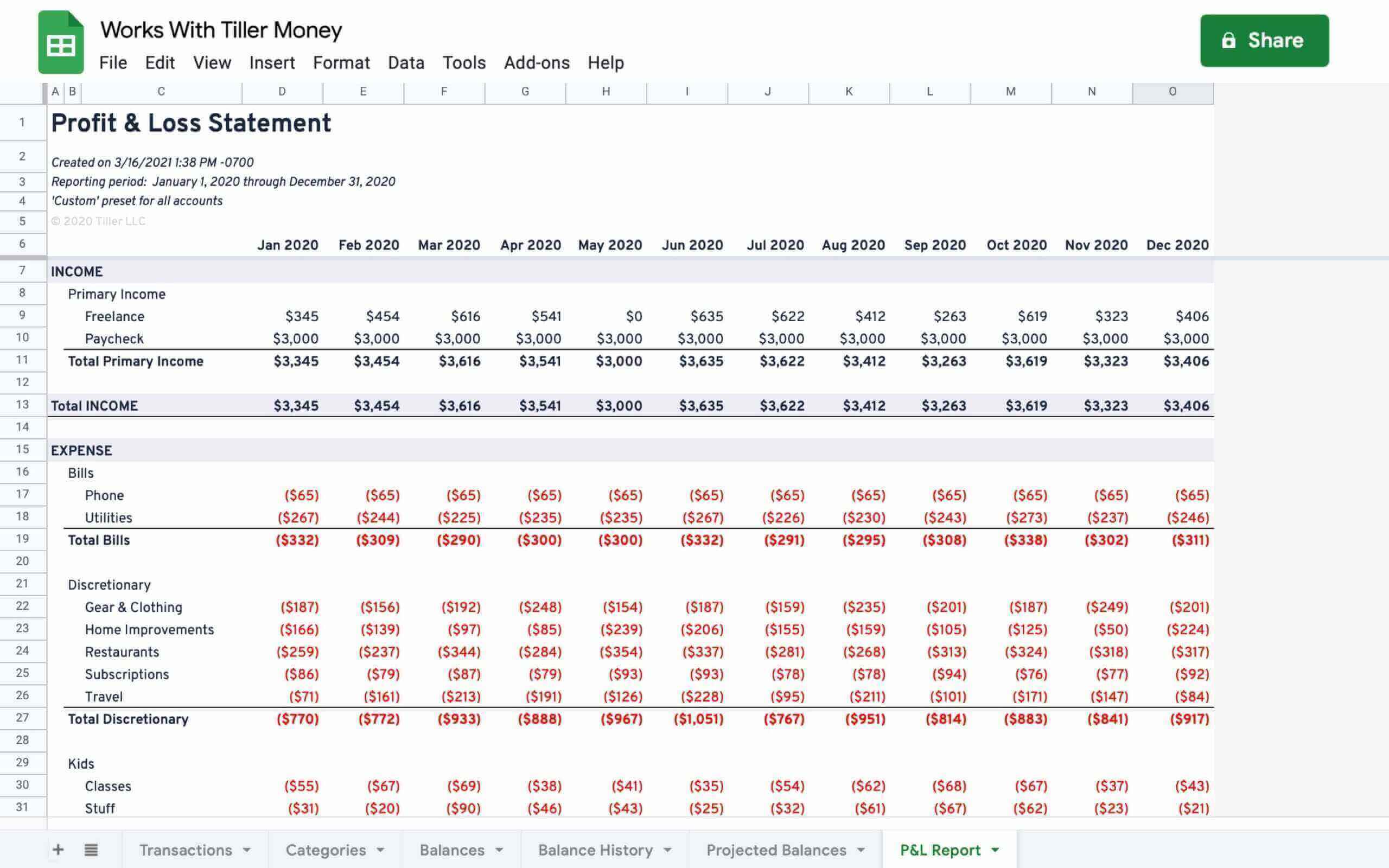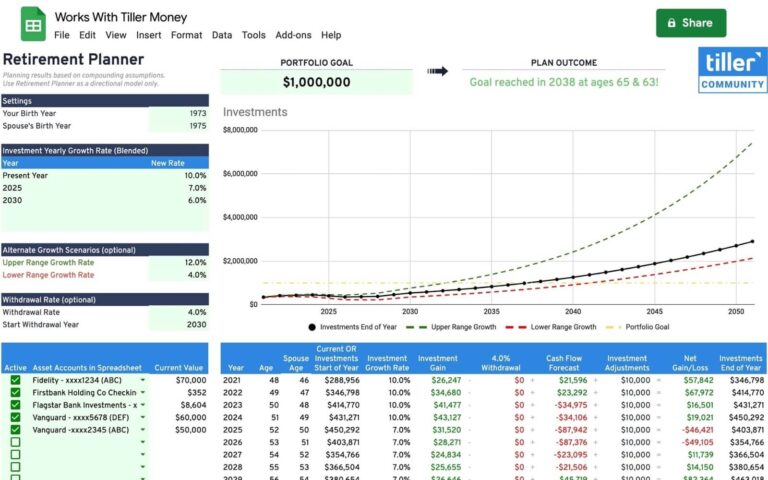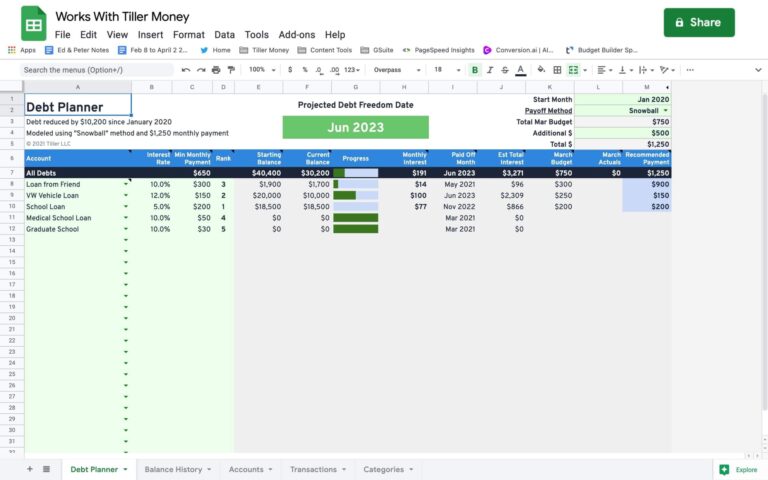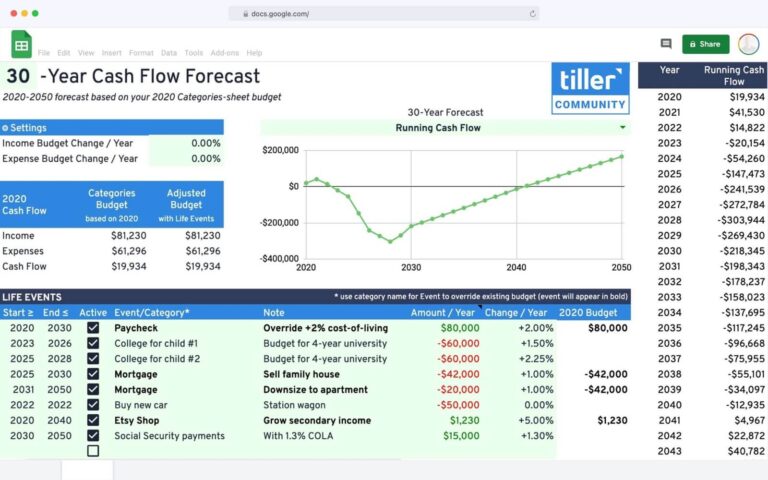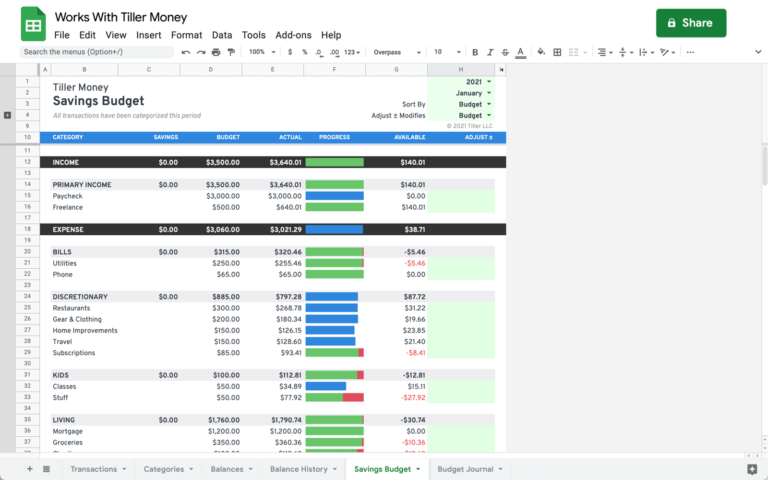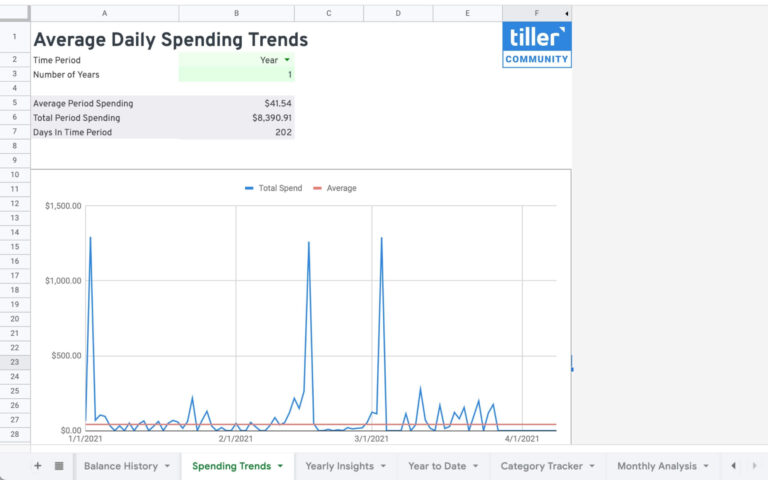About the Profit and Loss Report for Google Sheets
One of the most fundamental business reports for bookkeeping and accounting is a profit and loss statement (P&L Report).
How the Profit and Loss Report Works
- Open the Extensions menu at the top of your Google Sheet.
- Choose Tiller Community Solutions > Reports > Profit & Loss
- Configure the report to meet your needs.
- Click Create Report.
A new, readily-printable tab will appear along the bottom of your Google Sheet with the sheet name “P&L Report” containing a report per your configuration settings.
Printing or Saving Your P&L Report
Each time you generate a P&L Report, a new tab will appear at the bottom. Feel free to print the report, )either a physical copy or to a PDF). Delete the report tab (by right-clicking the tab) from your Tiller spreadsheet if you no longer need it after the original report generation.
Support & Documentation
- View documentation for the Profit and Loss Report here the Tiller Community
- All Tiller Community Solutions are exclusively supported in the Tiller Community